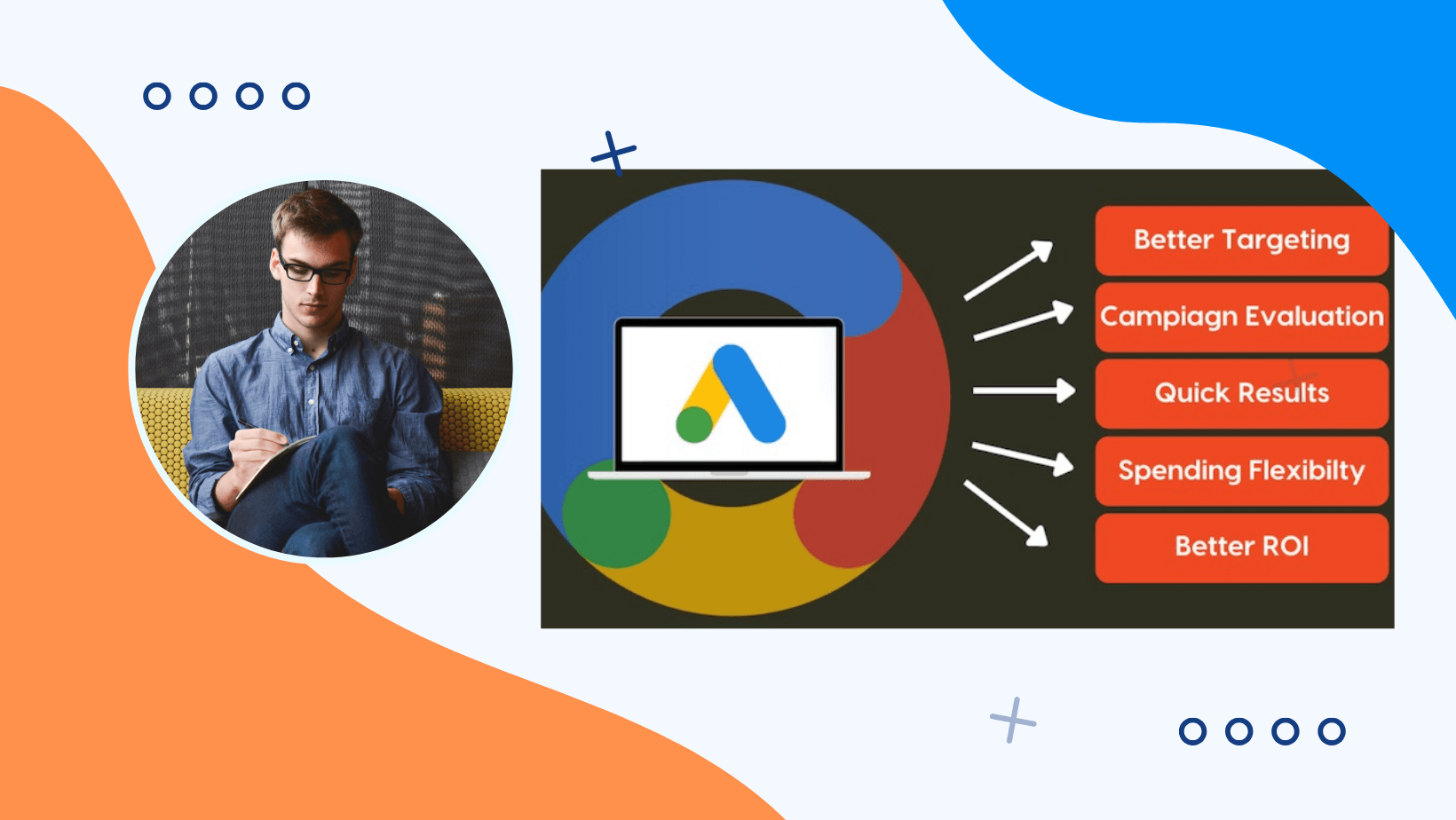
Google Ads Services Boost Your Business with Targeted Advertising
What is Google Ads?
Google Ads is a powerful online advertising platform that helps businesses reach their target audience. It allows advertisers to display ads on Google’s search engine and partner websites. With Google Ads, you can drive traffic, generate leads, and increase sales efficiently.
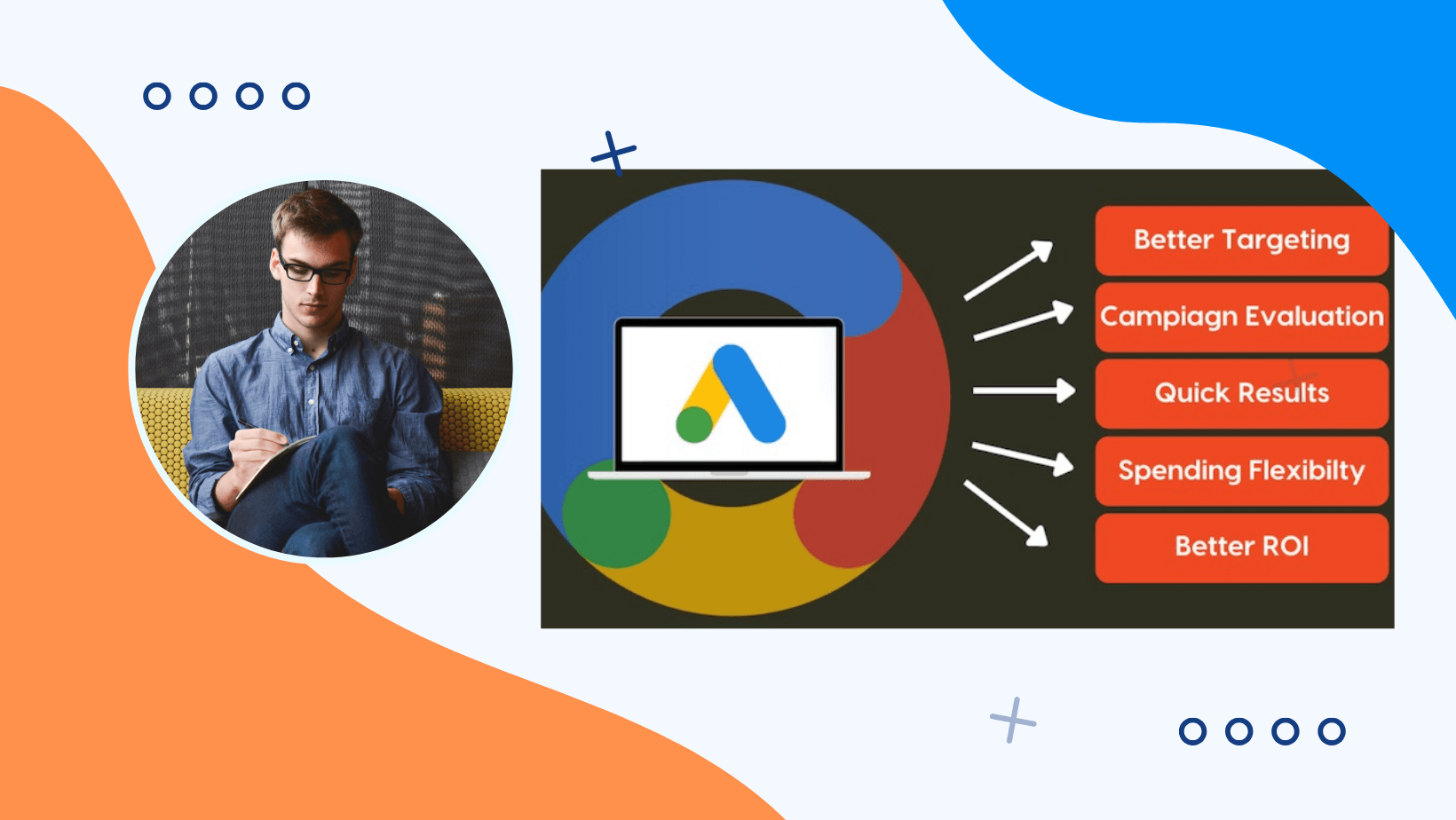
Package Locations
- Chandigarh
- Himachal Pradesh
- Mohali
Google Ads Services
5.00
10,000/ Monthly
Learn how Google Ads can help grow your business with targeted advertising, instant traffic, and cost-effective campaigns. Discover different ad types, best practices, and expert strategies to maximize your ROI. Optimize your campaigns for higher conversions and business success today.
Benefits of Using Google Ads Services
1. Instant Visibility and Traffic
Google Ads helps your business appear at the top of search results. This means more potential customers can see your brand immediately. Unlike organic SEO, paid ads provide instant exposure.
2. Targeted Advertising
With advanced targeting options, you can reach the right audience. Google Ads allows targeting based on keywords, location, device, demographics, and user behavior. This ensures that your ads are shown to people most likely to convert.
3. Cost-Effective Marketing
Google Ads operates on a pay-per-click (PPC) model, meaning you only pay when someone clicks your ad. With proper optimization, you can maximize your return on investment (ROI) and avoid wasted spending.
4. Measurable and Trackable Results
Google Ads provides detailed insights into campaign performance. You can track impressions, clicks, conversions, and costs in real time. This data helps in refining strategies for better outcomes.
5. Flexible Budget Options
You don’t need a huge budget to start. Google Ads lets you set daily and monthly spending limits. You can scale up or down based on performance.
6. Remarketing Opportunities
Re-engage potential customers with remarketing. Google Ads allows you to show ads to users who have previously visited your site. This increases conversion chances and strengthens brand recall.
Types of Google Ads Campaigns
1. Search Ads
These text-based ads appear at the top of Google search results when users enter relevant queries. They are ideal for capturing high-intent audiences.
2. Display Ads
Display ads appear on Google’s vast network of partner websites. They include images, videos, and interactive elements that help in brand awareness and engagement.
3. Shopping Ads
Shopping ads showcase products with images, prices, and descriptions. They are perfect for eCommerce businesses looking to increase sales.
4. Video Ads
These ads appear on YouTube and other video platforms. They are excellent for storytelling, brand awareness, and engagement.
5. App Promotion Ads
If you have a mobile app, these ads help promote it on Google Play, YouTube, and other platforms.
6. Local Ads
Local campaigns drive foot traffic to physical stores. They are beneficial for businesses looking to attract nearby customers.
How to Run a Successful Google Ads Campaign
1. Keyword Research
Selecting the right keywords is crucial. Use tools like Google Keyword Planner to find high-performing keywords that align with user intent.
2. Compelling Ad Copy
Write clear, concise, and persuasive ad copy. Highlight unique selling points (USPs) and include a strong call-to-action (CTA).
3. Landing Page Optimization
Ensure your landing page is fast, mobile-friendly, and relevant to your ad. A seamless user experience increases conversions.
4. Bid Management
Set appropriate bids to stay competitive. Automated bidding strategies can optimize performance and improve cost efficiency.
5. A/B Testing
Regularly test different ad variations to identify what works best. Experiment with headlines, descriptions, images, and CTAs.
6. Monitor and Optimize
Analyze performance data and make necessary adjustments. Pause underperforming ads, refine targeting, and update keywords to improve results.
Final Thoughts
Google Ads services can transform your business by driving quality traffic and increasing conversions. With strategic planning and continuous optimization, you can achieve remarkable results. Start leveraging Google Ads today and unlock endless growth opportunities!
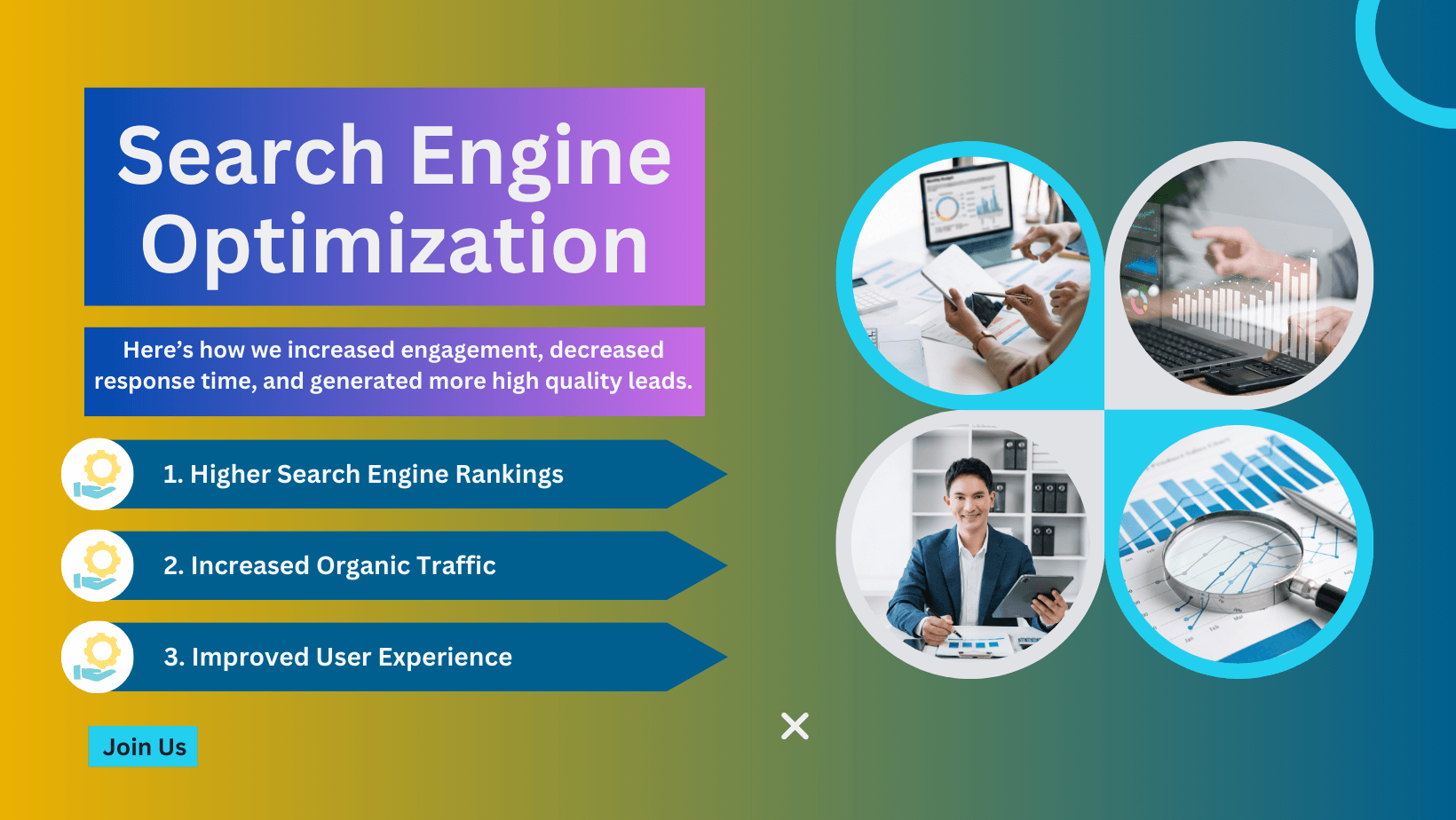
SEO Specialist
A professional who optimizes websites to enhance their visibility on search engines and drive organic traffic is known as an SEO Specialist or Search Engine Optimization (SEO) Expert.
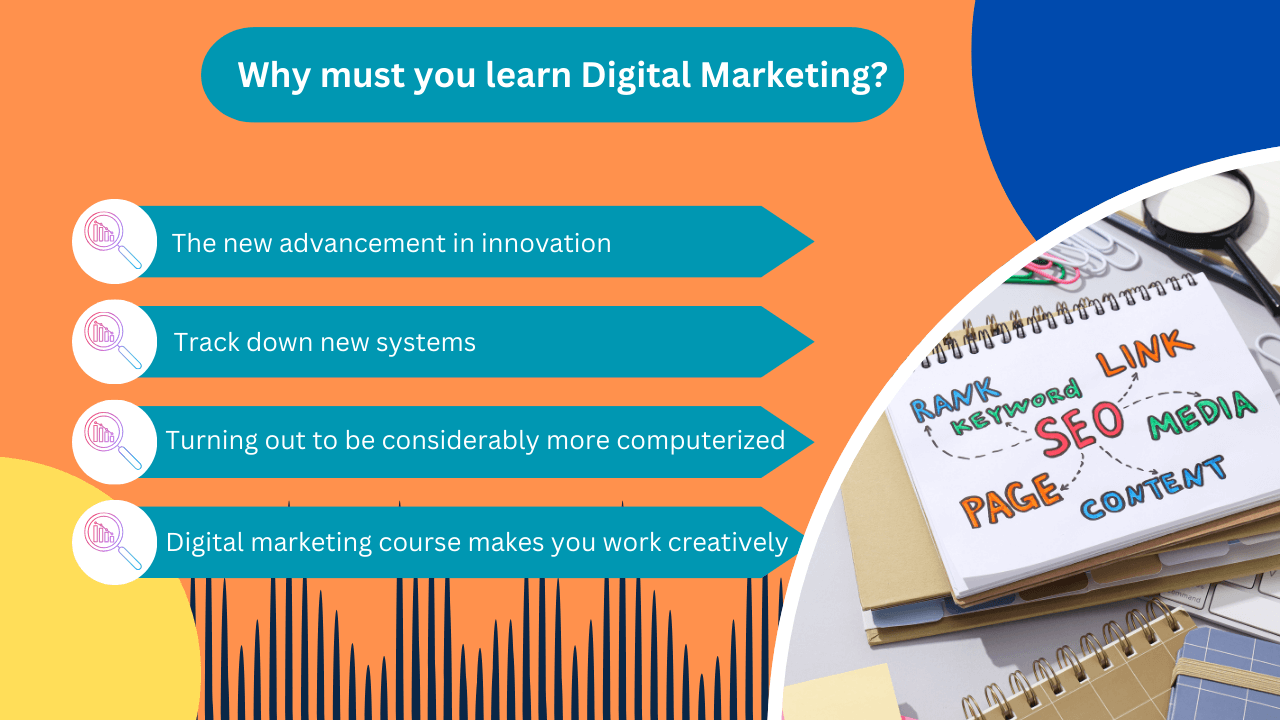
Content Marketer
A Content Marketer is a professional who strategically creates and distributes relevant content to attract and engage a target audience.
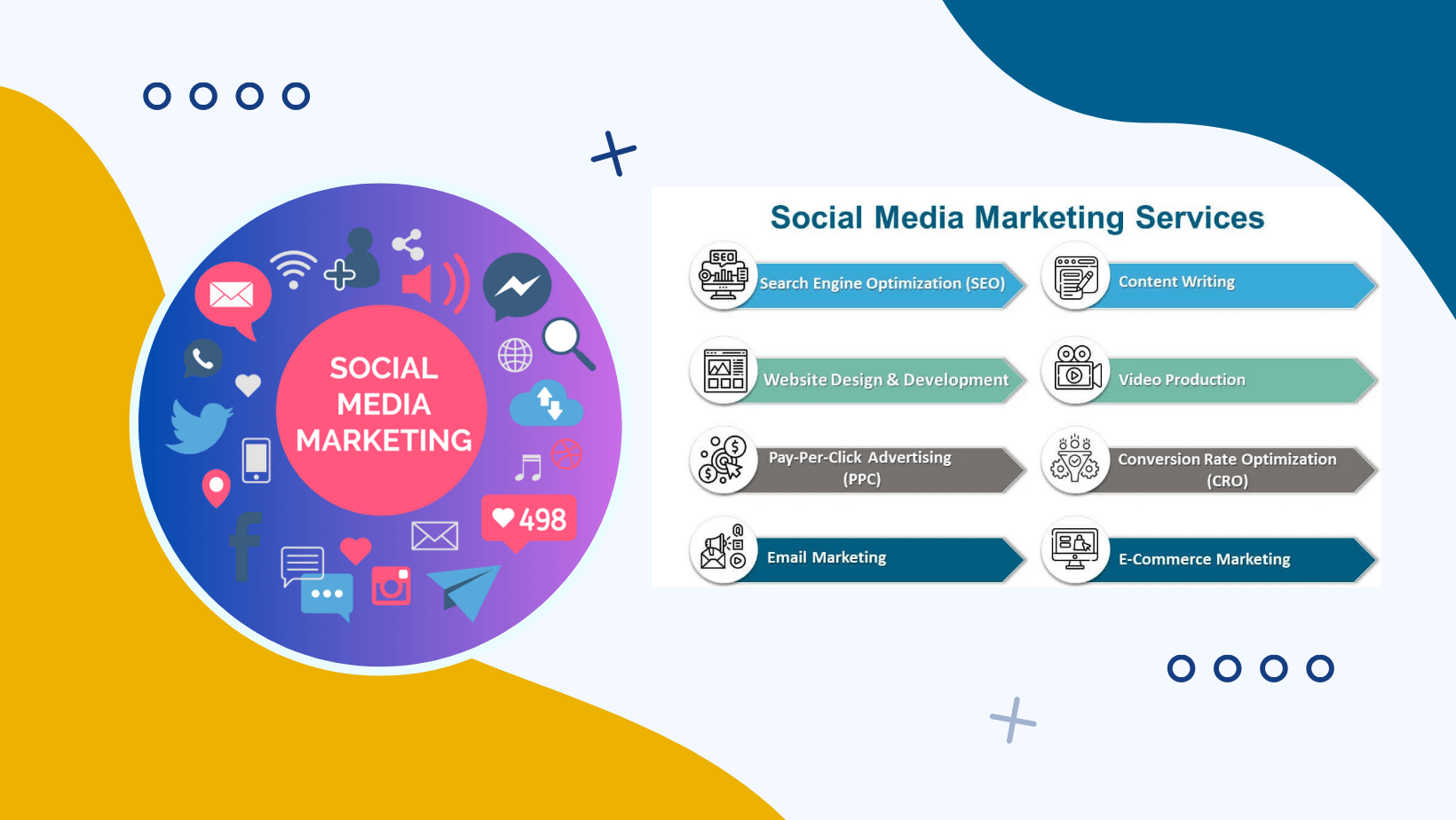
Social Media Manager
A Social Media Manager is responsible for planning, implementing, and monitoring an organization's social media strategy.
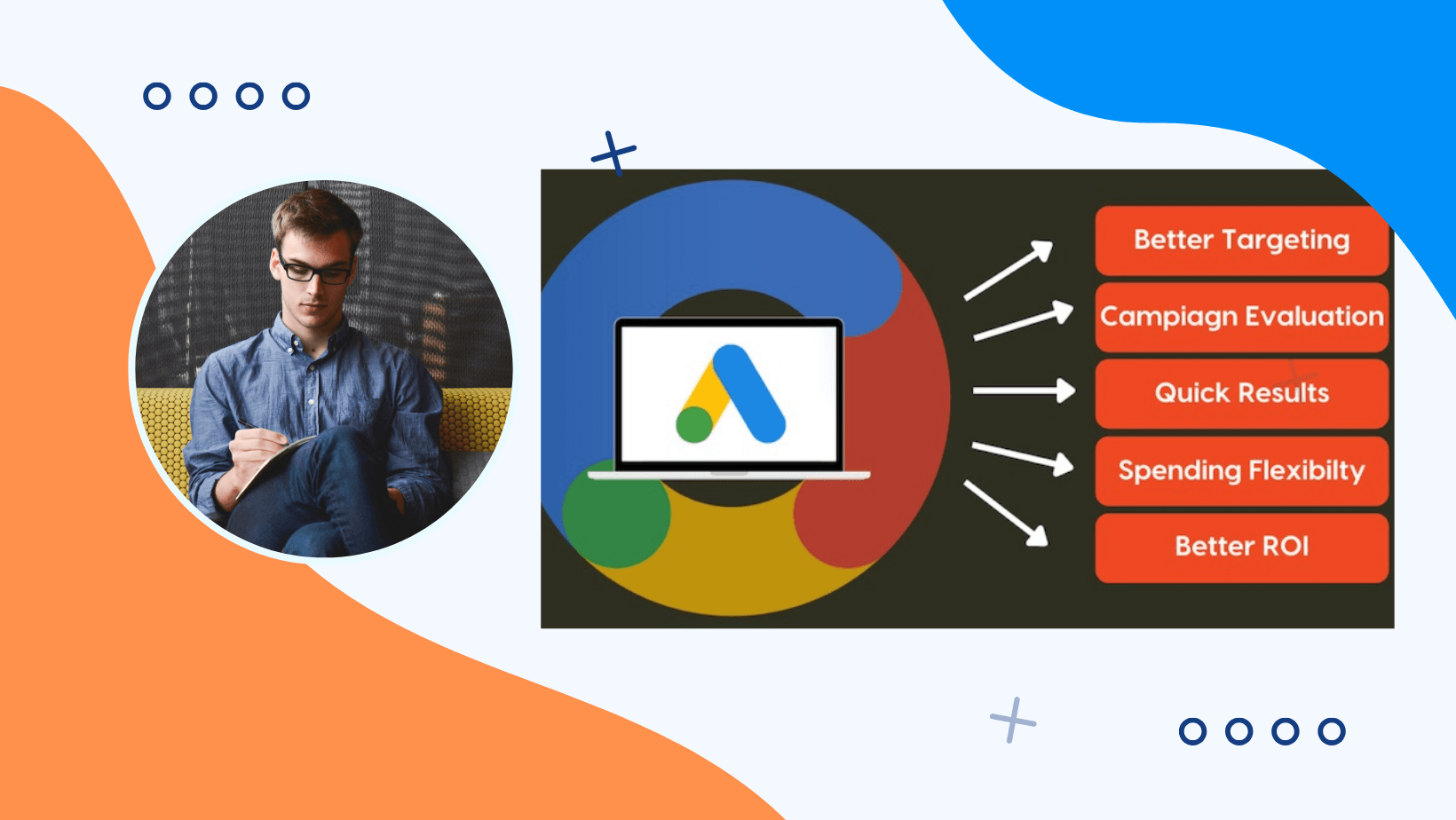
PPC Manager
A PPC Manager oversees and optimizes paid online advertising campaigns to drive sales and maximize ROI while reducing costs.